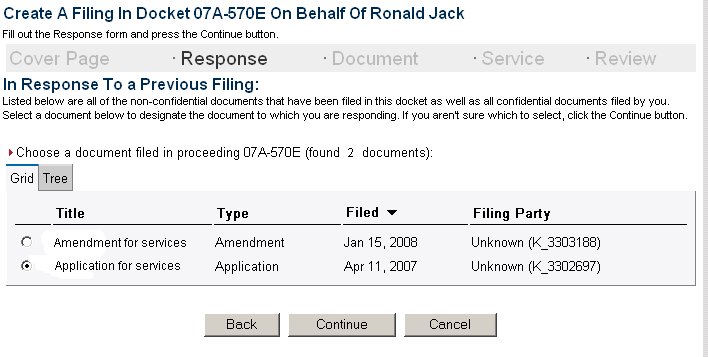
Figure 1
The response panel displays a tabbed form that shows the same information
in two different views. The grid view (default) shows a sortable list of
the filings present in the proceeding you chose on the cover page panel.
The tree view shows the relationship between filings and is not sortable.
Use the view that is most useful for you. There may be circumstances where
you will need to switch back and forth between the two.Choose the filing you are responding to and press the Continue button when you are satisfied that the information you entered is correct.
Navigation Buttons
Navigation buttons located at the bottom of the page allow you to
move from one page to the next and back again. Each button is described
in more detail:| Back | The back button navigates the wizard to the Cover Page. |
| Continue | Navigates to the Document panel of the wizard. |
| Cancel | Returns to the E-Filings homepage without saving any information. |