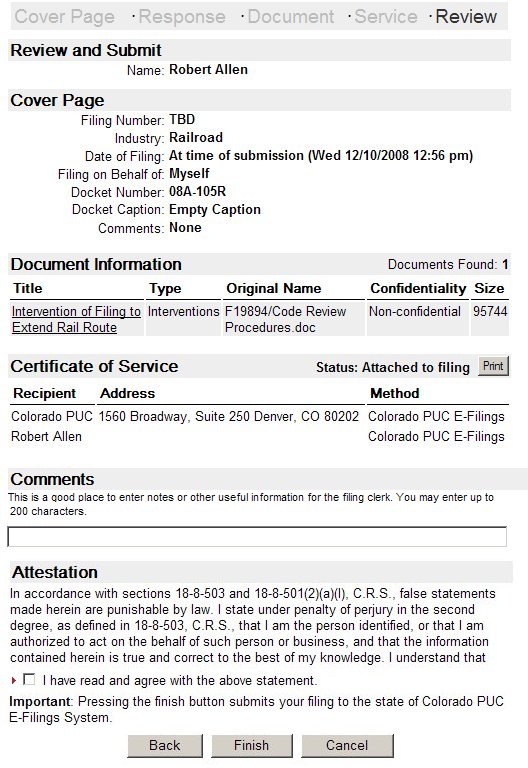
Figure 1
The review panel gives you the ability to...
- Review your filing
- Make any changes to it prior to submitting it
- Attest that what you are filing is true and correct (other types of attestation may apply depending on what you are filing).
- Enter comments about the filing. Note: this is not a place to enter instructions for the filing clerk.
Navigation Buttons
Navigation buttons located at the bottom of the page allow you to
move from one page to the next and back again. Each button is described
in more detail:| Back | The back button navigates the wizard to the Service Page. |
| Finish | Submits the filing to the Colorado Public Utilities Commission. If the filing is successful, the receipt is displayed. |
| Cancel | Returns to the Filing Center without saving any information. |