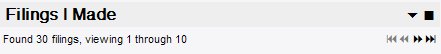 figure 1 |
||||||||||
|
||||||||||
| Minimizing Sections | ||||||||||
|
As a convenience, when multiple sections exist on a single page
(as is the case on the filing center), you have the ability to minimize
the control, temporarily hiding the information that it displays. To do
this, click on the down arrow (see figure 1).
You can restore the information to its original state by clicking on the up arrow. |
||||||||||
| Deleting Sections | ||||||||||
|
When multiple sections exist on a single page
(as is the case on the filing center), you can delete
a section if it does not provide the kind of information you find
useful (you can always display it again later). To delete a section,
click on the black box located to the right of the down arrow (see
figure 1).
You can restore information by turning it on in the preferences screen. |
||||||||||