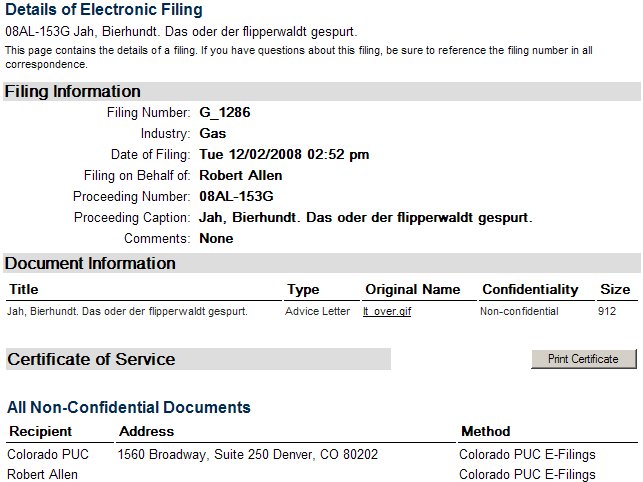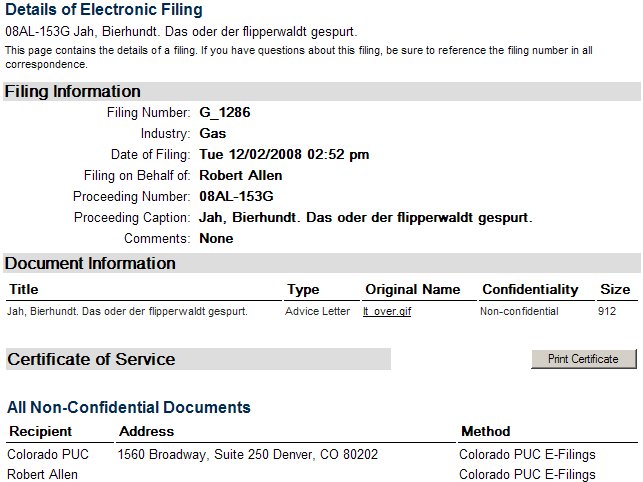The Details of Electronic Filing screen displays the most comprehensive
information about a filing (see figure 1, below).
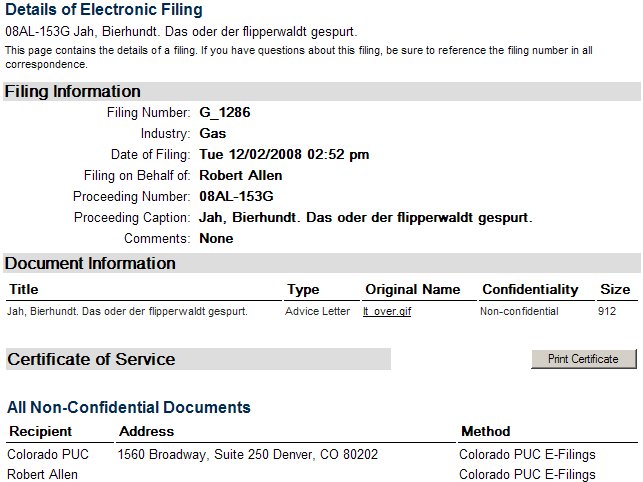 figure 1 |
The screen organizes information by category, including...
- Filer Information: Shows the name and contact information of
the person that made the filing (not displayed).
- Filing Information: This section describes the filing itself,
including the industry of the filing, the date and time of the filing,
the name of the filer and the number of the proceeding where the filing
was made.
- Document Information: A list of the documents associated
with the filing are displayed here. Clicking on the original name field
displays the actual document in its own window if the document is
non-confidential. You may view a confidential document only if you
are the filer of that document.
- Certificate of Service: This section lists all recipients
of the filing in two groups, one for non-confidential documents and
one of confidential and highly-confidential documents. Pressing the
Print Certificate button allows you to generate a copy of the
Certificate of Service for the filing that is suitable for printing.
- Notice: The notice section displays a list of those individuals
that the filer identified for receiving a notification of the filing (not displayed).
|