Because E-Filings is able to tell when a recipient has viewed the service, you will be able to keep track of those recipients that have received and viewed the service and those who have not. You can check on the progress of service by opening the corresponding filing located on the filings tab in the filing center (see figure 1, below).
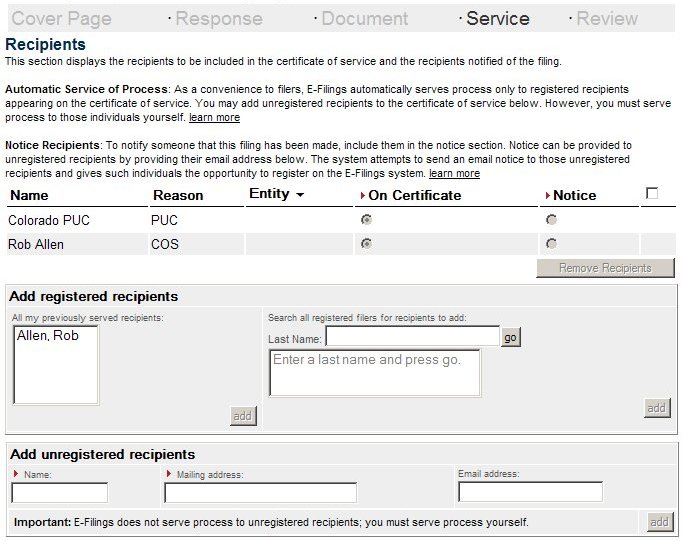
figure 1
Note that each line contains a filing, and at the right of each filing the
status of the service of process is displayed. When the text reads Service complete,
hovering over the text will tell you at a glance how many recipients have viewed the service.
if the text reads Service incomplete, hovering over the text will tell you how many
recipients have not viewed the service. Clicking on the text pops up a new window containing
detailed information about each recipient on the certificate of service. When a recipient
has not yet viewed the service, the elapsed field tells you how long it has been since the
recipient was actually serviced. If this number gets large enough, you might want to
consider some other means of service, because the recipient is either not reading their email
or the email address they supplied to E-Filings is incorrect. If you have added recipients to the certificate of service, you must serve process to those individuals yourself. E-Filings cannot serve process on these individuals because they have not agreed to receive service.